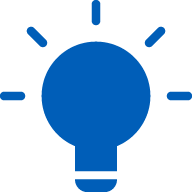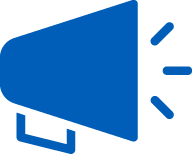Creating an accessible and inclusive workplace
1. Overview
This guide provides information on creating an accessible workplace in relation to:
- the physical workplace
- workplace attitudes
- workplace technology
- reasonable adjustments
2. Introduction
People with disability have the right to work on an equal basis with others, and in a work environment that is ‘open, inclusive and accessible to persons with disabilities’.[1]
While the physical accessibility of a workplace is often the starting point when considering workplace accessibility, accessibility is a much broader concept.
In addition to the physical workplace, employers working to create an accessible workplace need to consider the accessibility that they provide in terms of technology, the attitudes and values of their employees, and their approach to reasonable adjustments.
This guide will provide you with practical steps on how your organisation can ensure your workplace is accessible and inclusive for your employees and your customers.
3. The physical workplace
The physical accessibility of a workplace is multi‑layered and should take into account:
- the overall accessibility of the workplace
- the internal accessibility of the workplace
- the accessibility of signage associated with the workplace
- the accessibility of waiting and reception areas.
When considering the physical accessibility of the workplace it is helpful to begin by considering:
- the specific requirements outlined in the Disability (Access to Premises—Buildings) Standards 2010 (Cth).[2]
- principles of Universal Design.
Universal Design
Universal Design is the design and composition of an environment so that it can be accessed, understood and used to the greatest extent possible by all people regardless of their age, size, ability or disability.
If an environment is accessible, usable, convenient and a pleasure to use, everyone benefits. By considering the diverse needs and abilities of all throughout the design process, universal design creates products, services and environments that meet people’s needs. Simply put, universal design is good design.
There are seven principles that guide Universal Design. The principles were developed in 1997 by a working group of architects, product designers, engineers and environmental design researchers, led by the late Ronald Mace at the Center for Universal Design at the North Carolina State University (NCSU).[3]
The purpose of the principles is to guide the design of environments, products and communications.
The seven principles are as follows:
- Equitable use: the design is useful and marketable to people with diverse abilities.
- Flexibility in use: the design accommodates a wide range of individual preferences and abilities.
- Simple and intuitive use: use of the design is easy to understand, regardless of the user’s experience, knowledge, language skills, or current concentration level.
- Perceptible information: the design communicates necessary information effectively to the user, regardless of ambient conditions or the user’s sensory abilities.
- Tolerance for error: the design minimises hazards and the adverse consequences of accidental or unintended actions.
- Low physical effort: the design can be used efficiently and comfortably and with a minimum of fatigue.
- Size and space for approach and use: appropriate size and space is provided for approach, reach, manipulation, and use regardless of user’s body size, posture, or mobility.
When designing the physical environment, employers should take into account Universal Design and the seven principles. The principles can also be applied to all types of design, including the design of workplace technology.
The principles can be accessed on the Center for Universal Design website.
3.1 Overall accessibility
The following questions have been developed to assist employers assess the overall accessibility of the physical workplace:
- How far is the building from public transport?
- Is there a safe drop-off and collection point for people using taxis with clear, barrier-free access to the building?
- Is there a clear, accessible path of travel from the street? For example, direct access with no stairs or other barriers or obstacles.
- If there are stairs to enter the building from the street, is there an alternative access via a lift or ramp which is appropriately close by?
- Is there adequate lighting on external pathways and in key areas of the building for example, the car park?
- Are the lifts accessible? For example, lift buttons with tactile elements or braille, a hand-rail and an emergency button or phone in the case of an emergency or the lift failing?
Case study
“I was perfect for the job, but I couldn’t even get into the building. Here’s why.”
Courtney Free describes her experience as an Intern at a law firm in the ABC article titled “I was perfect for the job, but I couldn’t even get into the building. Here’s why”. The internship was a requirement of her law degree.
Courtney uses a wheelchair and prior to her internship was assured by her employer that access to and within the building would not be an issue because it was a single level building.
Upon her arrival, she found that access into the building was indeed not a barrier however the foyer was split-level so she was unable to access the legal offices. She said:
“It made me an outcast, unable to learn and use this valuable experience to its fullest extent.”[4]
The internal layout also meant that Courtney was unable to access the bathrooms. She stated:
"I didn't go to the bathroom for several hours... the nearest accessible bathrooms were at least a five-minute drive away".[5]
3.2 Internal accessibility
The following questions have been developed to assist employers assess the internal accessibility of the physical workplace:
- Are all of the building facilities accessible? This includes toilets, conference or meeting rooms, lifts, shared workplace facilities, such as staff kitchens or hubs, and parking.
- Is the technology which controls any services accessible? For example, technology used in conferencing rooms or meeting facilities (audio-visual equipment, conferencing phones, screens and computers).
- Is the workplace clear of clutter and barrier-free? For example, never store items in corridors or in the accessible toilet facilities.
While touch screen technologies used to manage room bookings and air conditioning are being used more frequently, this technology is not accessible for people who are blind or have limited dexterity. It also presents a barrier to wheelchair users or people who are of short stature because screens and control panels are often placed at an inaccessible height.
3.3 Signage
The following questions have been developed to assist employers assess the accessibility of signage associated with the physical workplace:
- Is the signage outside and inside the workplace large, clear and easy to read? Consider the use of easily recognisable symbols, such as the Universal Symbol of Accessibility.
- Is the signage also provided in accessible formats, including braille? Consider using braille and raised numbering within lifts and on doors where rooms are numbered.
- Are signs and room numbers positioned in a place where people will be able to locate them easily?
- Is the signage at an appropriate height and position so it does not create an obstacle for people to navigate around? For example, never place signage where it may create a hazard or reduce access to stairs, lifts or escalators.
3.4 Waiting and reception areas
The following questions have been developed to assist employers assess the accessibility of waiting and reception areas:
- Is the reception desk easily accessible? Where there is a high desk, there should also be an alternative lower option for people of short stature and wheelchair users.
- Is there a hearing loop available? This can be particularly important in large reception areas or where there is a glass barrier.
- Are there various seating styles available, for example chairs with different heights, and with and without arm rests?
Case study
Design for Dignity Guidelines
The ‘Design for Dignity’ Guidelines[6] cover all of the elements of a major urban renewal project including:
- public domain
- wayfinding
- commercial and retail precincts
- workplaces
- stakeholder engagement.
These guidelines were developed when Lendlease, a construction, property and infrastructure company, commenced the development of Barangaroo South. Lendlease wanted to go beyond minimum compliance and strive for a Universal Design approach.
With the assistance of the Australian Network on Disability (AND) and Westpac, they developed the Design for Dignity Guidelines: Principles for ‘beyond compliance’ accessibility in urban regeneration.
Access the Design for Dignity Guidelines.
The precinct and building premises, including the Westpac workplace, have a consistent floor layout on all levels to make it easier to navigate independently. To ensure accessible and inclusive meetings, all meeting rooms should have round board room tables enabling attendees who are deaf or hard of hearing the opportunity to either lipread or use Auslan interpreters.
Lendlease, Westpac and the AND won the Australian Human Rights Commission’s 2016 Business Award[7] for the accessible development of the Barangaroo office and the ‘Design for Dignity’ Guidelines.
4. Workplace attitudes
An accessible workplace is about more than just the physical accessibility of the workplace.
A significant barrier to employment for people with disability, is other people’s attitudes. Harmful attitudes, such as assuming people with disability cannot do the same work as a person without disability, can have an impact on recruitment, career development and retention for people with disability.[8]
All employees have the right to feel welcome, safe, and included at work.
The following questions have been developed to assist employers assess workplace attitudes to disability:
- Are ‘diversity’ and ‘inclusion’ articulated as key values of your organisation? For example, in a vision, mission statement or code of conduct. If so, is this clear from your website and social media channels?
- Does your organisation provide all-staff training on diversity, inclusion, disability awareness and accessibility?
- Are there appropriate policies and procedures in place to ensure the workplace is free from discrimination and harassment, and that all employees are afforded dignity and respect at work?
- Does your organisation have a Disability Employee Network?
- Does your organisation celebrate dates of significance, such as International Day of People with Disability on 3 December?
- Are you aware of any harmful attitudes regarding people with disability in your workplace?
Case study
The impact of assumptions
Shalilah recently graduated from university and has been hired as a graduate accountant in a large telecommunications company. She also has cerebral palsy.
In the workplace, Shalilah uses eye-gaze computer navigation systems, because she has difficulty with handwriting. Her disability does not stop her performing her duties effectively and efficiently.
Shalilah’s manager, Todd, has a limited understanding of cerebral palsy and has made an assumption that all people with cerebral palsy must also have a cognitive disability, but this is not so in Shalilah’s case. Only 50% of people with cerebral palsy also have an intellectual disability.[9]
Because of Todd’s assumptions about what people with cerebral palsy can or cannot do, he has already decided that Shalilah cannot manage the same workload as other graduates in the team. Consequently, he gives her less responsibility and less meaningful work. As a result of her manager’s unconscious bias, Shalilah is not being afforded the same development opportunity in her graduate programs as her peers.
Engage the Australian Human Rights Commission to train your workforce
The Australian Human Rights Commission (the Commission) can deliver disability training within your workplace. There are two training options available:
- Disability awareness training – enhances general understanding of disability and the barriers people with disability face to full and equal participation.
- Upholding the rights of people with disability training – increases participants’ understanding of the rights of people with disability and improve their skills in considering accessibility in the design and implementation of policy, projects and programs.
The Commission is able to deliver both training packages in all capital cities and regional centres. Both packages may be tailored to your organisational needs in relation to the content and duration of the package. To discuss your organisation’s training needs or to obtain a quote, please contact the Commission’s education team at training@humanrights.gov.au.
5. Workplace technology
Ensuring equitable access to workplace technology is important so that all employees are empowered to effectively undertake their work duties independently, efficiently and with dignity.
Accessible technology in the workplace goes beyond document creation software, such as Word, and includes the following:
- the organisation’s website
- human resources and people management systems
- training and learning systems
- financial management and accounting systems
- customer management systems
- document management systems
- communications (for example, the intranet and internal emails).
If you do not ensure your workplace technology is accessible, you may create barriers to career progression for a person with disability.
What is Assistive Technology?
“Assistive devices and technologies are those whose primary purpose is to maintain or improve an individual’s functioning and independence to facilitate participation and to enhance overall well-being. They can also help prevent impairments and secondary health conditions.”[10]
World Health Organisation
There are many different technologies that people with disability use to assist them to access and use online resources. For example, people with low vision may use screen-reader software which reads out what is on the computer screen. Others may use voice-activated, dictation software to enter information into the computer if they are unable to use a keyboard or mouse.
Case study
Accenture
Accenture, a professional services company, has taken steps to improve technology accessibility in the workplace to support employees with disability across the globe.
Accenture sought to improve each employee’s digital user experience by making Accenture’s technology accessible and compliant with the Web Content Accessibility Guidelines (WCAG) 2.1 AA.
Accenture also:
- defined an accessibility program charter
- established a virtual accessibility centre of excellence
- mapped out a multi-year plan defining key initiatives to remediate technology
- incorporated accessibility requirements into Master Service Agreements
- developed relationships with key partners, for example Microsoft.
Accenture aims to embed “accessibility forethought” into everyday technology and content design. Their goal is “to make 100 percent of technology interactions accessible”.
Web Content Accessibility Guidelines
Designing your intranet and website to ensure accessibility not only benefits people with disability but is also best practice in terms of Universal Design. This avoids costly redesign efforts and retrospective accessibility fixes. Read more about implementing web accessibility.
The Commission has developed an Advisory Note on the accessibility of web resources to clarify the requirements of the Disability Discrimination Act 1992 (Cth) (DDA) in this area, and to explain how compliance with them can be best achieved, with reference to the Web Guidelines. Access the Advisory Note on the Commission’s website.[11]
To find out more about creating accessible online resources, you can access the following resources on the World Wide Web Consortium website:
The following questions have been developed to assist employers assess the accessibility of their workplace technology:
- Is your organisation’s intranet and website WCAG compliant?
- Can your organisation’s employees access all workplace digital platforms using assistive technology?
- Are key organisational documents provided in an accessible digital format, readable by screen readers? For example, policies and organisation structure charts.
- Are accessibility requirements included in your organisation’s technology procurement processes?
6. Reasonable adjustments
Reasonable adjustments are changes to work processes, practices or environments, to ensure employees with disability can perform their job, free from barriers.
The DDA makes it unlawful to discriminate against people with disability in the area of employment.[12] If a person requires reasonable adjustments in order to be treated equally or to comply with a particular employment requirement, then a failure by an employer to provide those adjustments constitutes unlawful discrimination on the basis of disability.[13]
A ‘reasonable’ adjustment is one that would not impose an ‘unjustifiable hardship’ on the employer, and may include:
- providing or adjusting equipment (for example, the provision of screen-reading software on a computer for someone with a vision impairment, or a phone with text output for a person who is Deaf)
- flexible working hours or the ability to work from home or in another office to minimise travel time or issues accessing transport
- making physical changes to the workplace (for example, installing automated doors rather than heavy hinged doors, or installing adjustable height desks).
While these are adjustments designed to support employees with disability, often they also benefit a larger range of employees.
In determining whether a particular adjustment would impose an unjustifiable hardship on an employer, all of the relevant circumstances must be taken into account, including:
- the nature of the benefit or detriment likely to accrue to, or to be suffered by, any person concerned
- the effect of the disability of any person concerned
- the financial circumstances of the employer, and the estimated expenditure required to be made by the employer
- the availability of financial and other assistance to the employer
- any relevant action plans that the employer has given to the Australian Human Rights Commission.[14]
The following questions have been developed to assist employers assess their approach to reasonable adjustments:
- Does your organisation have a reasonable adjustments policy and procedure?
- If so, are all managers aware of this policy and procedure and provided with training on how it is applied?
- Does your organisation have a resource available to both employees and managers about JobAccess and the EAF?
7. Resources
The South Australian Government has produced an Online Accessibility Toolkit (Toolkit), a free resource designed to help employers improve the accessibility and usability of their digital platforms.
Endnotes
[1] Convention on the Rights of Persons with Disabilities, opened for signature 30 March 2007, 2515 UNTS 3 (entered into force 3 May 2008) art 27.
[2] Disability (Access to Premises—Buildings) Standards 2010 (Cth).
[3]The Center for Universal Design, Principles of Universal Design (2008).
[4] Myers, Emma ‘I was perfect for the job, but I couldn’t even get into the building. Here’s why’, Australian Broadcasting Commission, downloaded 18 March 2021.
[5] Myers, Emma ‘I was perfect for the job, but I couldn’t even get into the building. Here’s why’, Australian Broadcasting Commission, downloaded 18 March 2021.
[6] Westpac, Australian Network on Disability, Barangaroo & Lendlease, Design for Dignity Guidelines: Principles for ‘Beyond Compliance’ Accessibility in Urban Regeneration’ (2015).
[7] Westpac, People with Disability and Accessibility .
[8] NSW Government, Department of Family & Community Services (FACS), Changing community attitudes toward greater inclusion of people with disabilities: A Rapid Literature Review (Literature Review) 19, 21; Australian Human Rights Commission,Willing to Work: National Inquiry into Employment Discrimination Against Older Australians and Australians with Disability (2016) 197-190.
[9] Cerebral Palsy Alliance, How does cerebral palsy affect people? (Web Page).
[10] World Health Organization, Disability: assistive devices and technologies (2021).
[11] This Advisory Note was prepared in relation to WCAG 2.0, which has since been superseded by WCAG 2.1. However much of the guidance remains applicable and useful.
[12] Disability Discrimination Act 1992 (Cth) ss 5, 6.
[13] Disability Discrimination Act 1992 (Cth) s 4 (definition of ‘reasonable adjustment’), ss 5, 6.
[14] Disability Discrimination Act 1992 (Cth) s 11.
This guide is part of a suite of resources developed by the Australian Human Rights Commission as part of IncludeAbility to assist:
- employers provide meaningful job opportunities to people with disability
- people with disability navigate barriers to employment.
Further resources are available at www.IncludeAbility.gov.au.